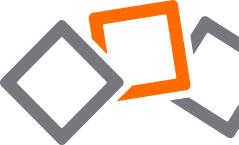Functional, secure and easy to use
FastViewer Instant Meeting is a unique cloud-based web conferencing solution: without the need of installation and usable at any workstation. Instant Meeting optimizes your business processes, so that you can focus on the essentials. Experience web meetings in a completely new way: with a single license, you can host training and video conferencing with up to 100 attendees – on the device of your choice. Windows and Mac devices are just as suitable as iPhones, iPads, tablets and smartphones. Our customer portal gives you instant access to the Instant Meeting facilitator module.And all without the need for IT support!
You decide: conference calls, VoIP, chat or video
With FastViewer Instant Meeting, you always communicate as you wish. It doesn’t matter whether you want to use a headset, video, live chat or telephone.
Communication without borders
You need no technical knowledge or configurations to get in touch with your participants. Even firewalls and proxies are no problem for our solutions. Convince yourself of the uncomplicated and intuitive operation of FastViewer Instant Meeting!
Team functions
Manage meetings and keep track
Instant Meeting has three different roles: moderators, active and passive participants. As the moderator, you decide which screen is shown, so other participants can get active and present the content of their monitors. As the moderator, have more control and can cut connections to individual participants where necessary.
Application selection – you decide what others seeÂ
When you present, you decide which applications are visible. With a simple checkmark, you release applications or block them. You can, for example, prevent other participants from seeing your e-mail programme. The preview window shows you immediately what is visible to whom.
No meeting without flipchart – interactive whiteboard
The flipchart is a thing of the past. Make your web conference or online seminar a little more lively! With the interactive whiteboard, you can draw, write or highlight areas directly on screen. To make sure nothing gets lost, you can also save your drawing afterwards.
Downloads, data exchange and file synchronisation – but safe!
In the file dropbox, you can exchange documents quickly and easily, always encrypted of course. Instant Meeting stands for highest security. Without exception.
Presenting multiple screens – multi-screen functionality
Do you work with multiple screens and want to hold your presentation with multi-screen functionality? Not a problem. Instant Meeting comes with multi-screen support.
Manage sessions
Your planning – clear and fast
Save time by using the integrated session planner. The invitation function makes it easy. All participants receive all of the necessary access data by mail, making time-consuming demands obsolete. The Instant Meeting Outlook add-in lets you schedule your sessions directly in Microsoft Outlook. Instant Meeting is perfectly integrated in your everyday life!
Document web meetings with the recording function
Secure your knowledge. Record your sessions and play them back whenever you want – without the need for an additional player. The screen contents of your presentations, trainings or meetings can be repeated and traced back at any time and for anyone.
Support functions
Use on the go – licenses independent of workstations
Increase your customer satisfaction. Thanks to the live support function, you can use Instant Meeting to help with problems immediately. It couldn’t be faster! In the customer portal, you always have access to your host module, so you can access multiple machines from any PC, wherever you may be.
Support without obstacles
Instant meeting lets you access other PCs even when Windows user account control is active. Where necessary, “increased rights” can be requested within the meeting. You can install software or change system settings, for example.
Work as usual – key combinations transferred
Do you like working with shortcuts? Instance Meeting makes life easy. Standard shortcuts, like “CTRL+C” and “CTRL+V” are transferred directly.
Repair problems in peace
The remote screen lock function lets you work undisturbed. The client’s computer screen only shows a message that the device is currently being remote maintained.
Support for PCs with several monitors
Stay in the picture – you can choose which monitor you can see if your opposite works with several monitors.
Managing and exchanging data and files
Rely on safety! For encrypted file exchanges, you can use the dropbox – simple with drag&drop. You can even mirror complete folders with the file exchange function.